Point 1
We set sail on this new sea because there is new knowledge to be gained, and new rights to be won, and they must be won and used.
Point 2
We set sail on this new sea because there is new knowledge to be gained, and new rights to be won, and they must be won and used.
Point 3
We set sail on this new sea because there is new knowledge to be gained, and new rights to be won, and they must be won and used.
Help Docs

Adding content
The fastest way to add content to your Page Set is paste your content from an existing spreadsheet like a Google Sheet. If you're looking for access to AI content, please reach out to your account manager.
Learn more

Adding variables
With Quick Connect, you can set up variables in seconds. Remember, a column can reference multiple elements. For example, you can connect every button to one column.
Learn more

Connecting a subdomain or apex domain
The.com uses Entri for domain connection. Entri is like Plaid for domain services. Simply sign into your domain registrar to connect your domain.
Learn more

Previewing content
Simply toggle your live preview on and off depending on your preferences.
Learn more

Navigating between Page Sets
Stay organized by creating new Page Sets. Jump from Page Set to Page Set using the navigation menu.
Learn more

Panel controls
Focus on the right thing at the right time. With panels, you can make your sheet fullscreen or your preview fullscreen...or both!
Learn more

Deploy your Page Set
Click deploy all to publish all of your pages in the Page Set. You can always open a deployed page by going to the URL column and clicking on the open icon.
Learn more

Adding a new Page Set
When adding a Page Set, remember you can always start from a blank Data Set. Column references allow you to connect whatever element you want in the design to your content.
Learn more

Editing page design
If you're in Developer Mode, you have almost unlimited options to edit your Page Set.
Learn more
Adding inline variables
You can NOT add inline variables in sheet cells
Learn more
Generating content with AI
Use any prompt to generate high-quality content.
Learn more
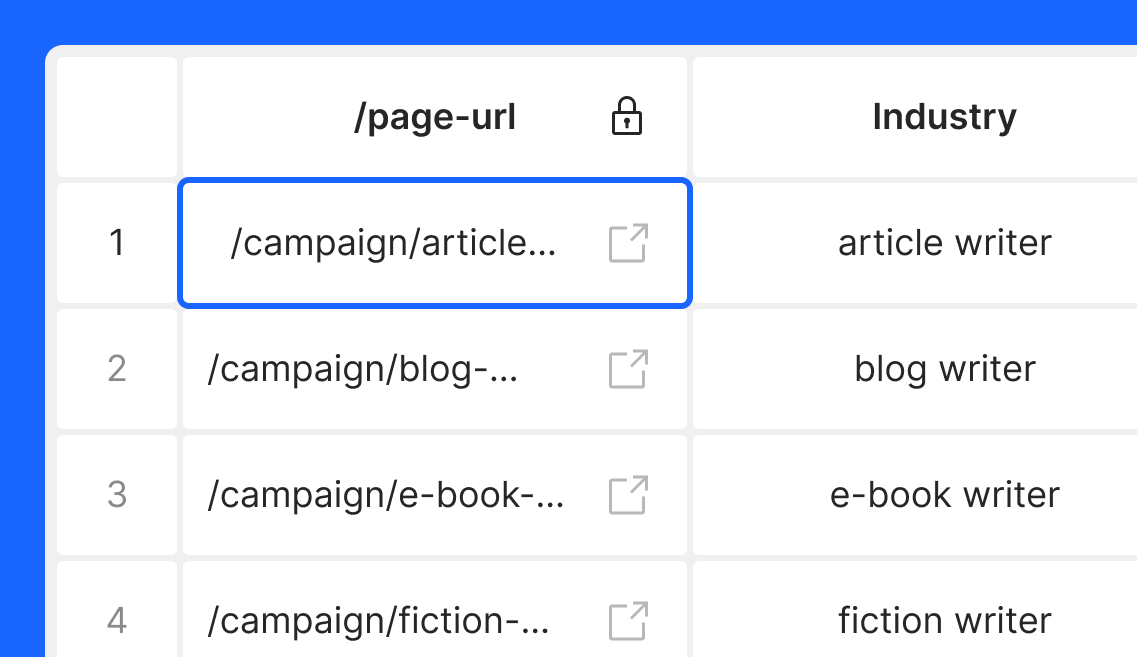
Adding Content
How to add content to your Page Set.
Learn more
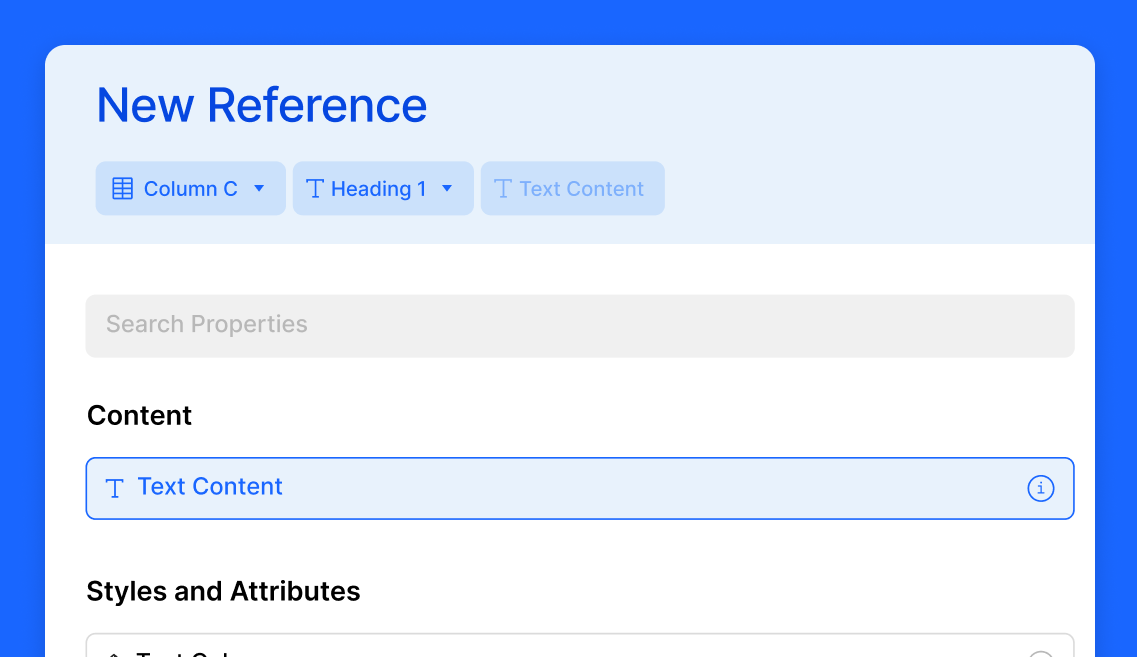
Adding Variables
How to set up your column variables.
Learn more
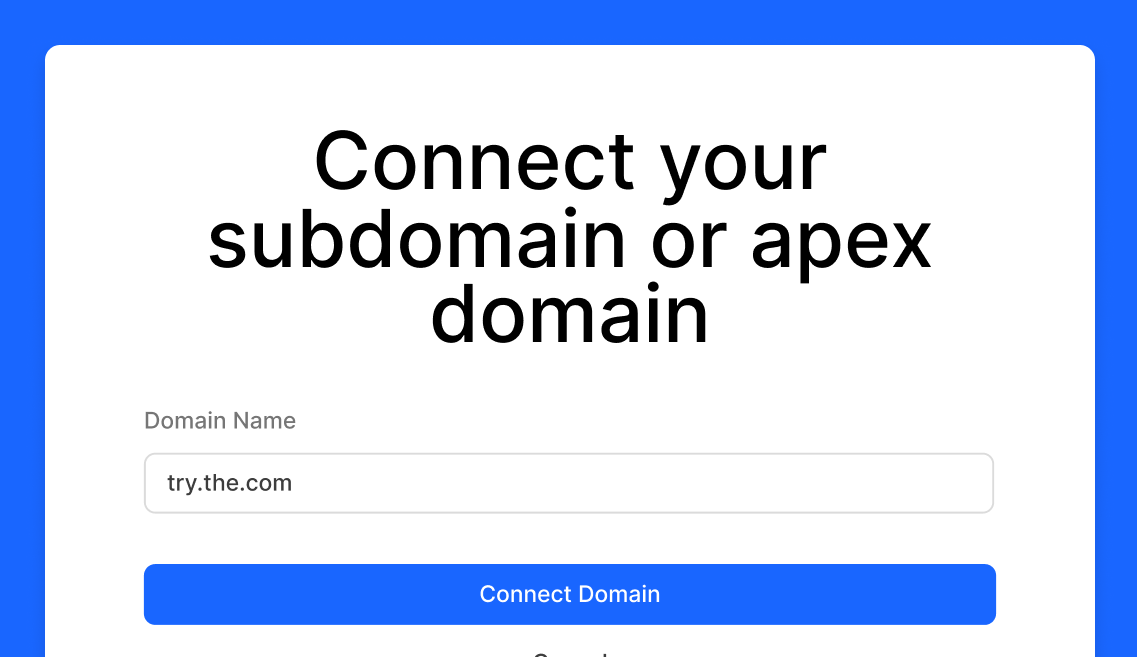
Connecting Domain Name
How to connect a subdomain or apex domain to your Site.
Learn more
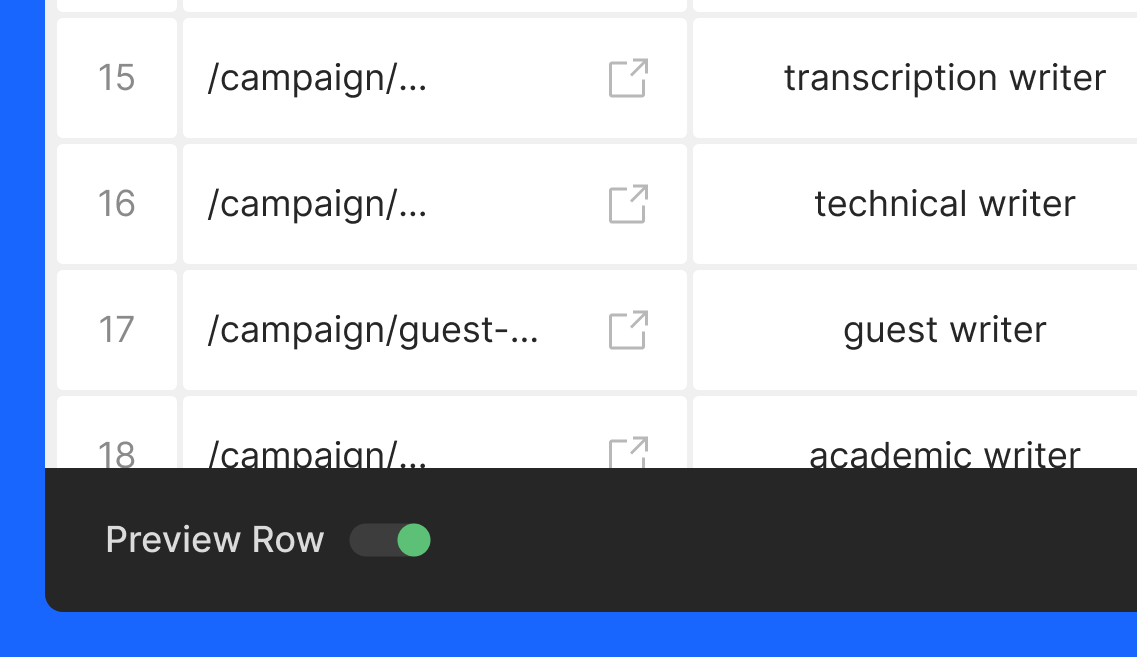
Previewing Content
How to toggle your page preview on and off.
Learn more
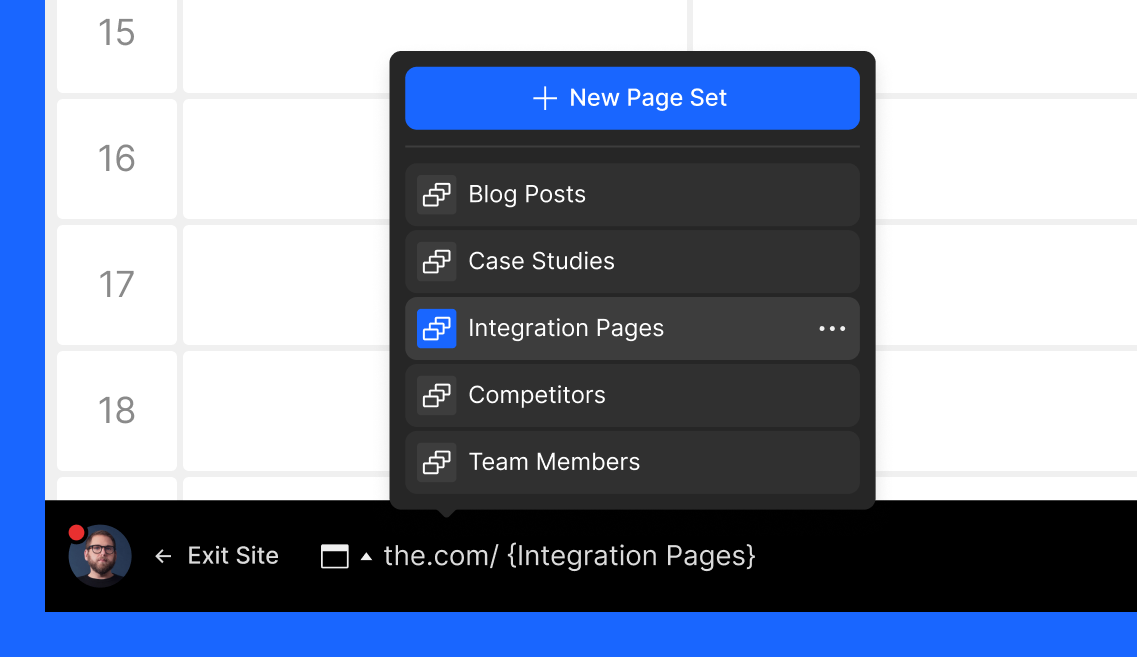
Navigation
How to navigate between Page Sets.
Learn more
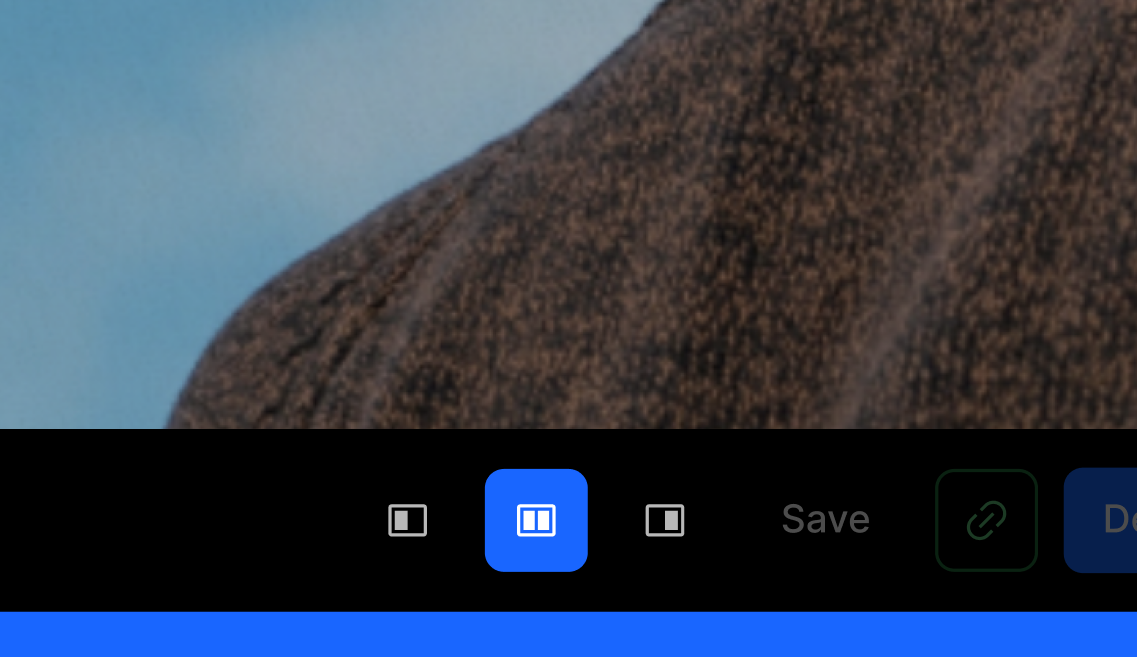
Panel Control
How to switch between panel views for better focus.
Learn more
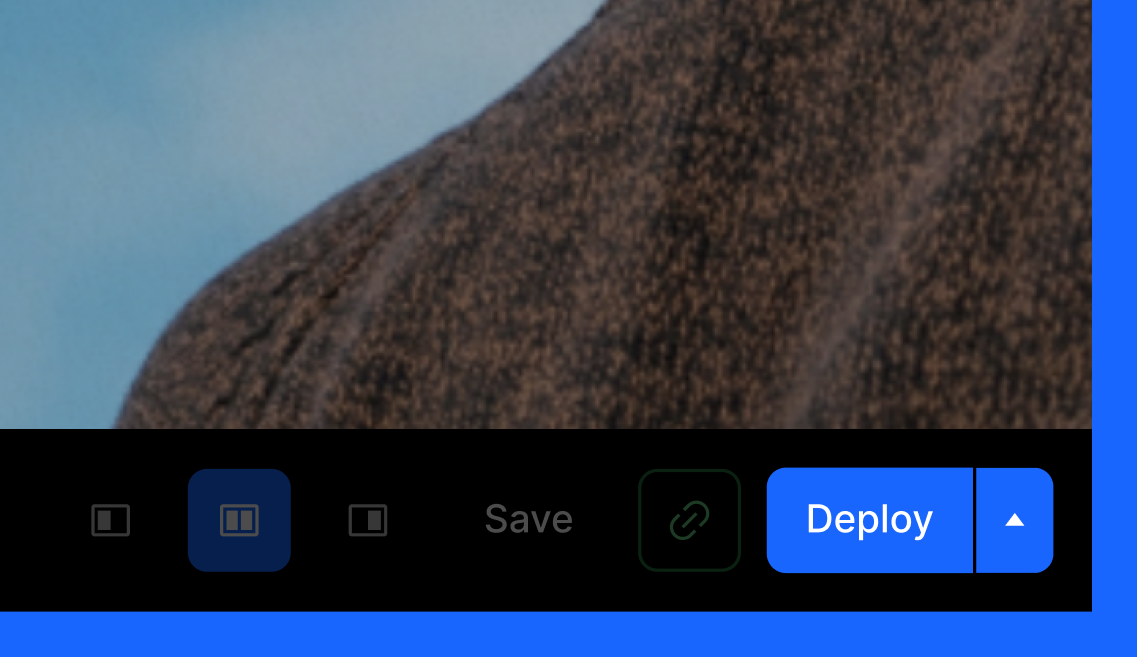
Deploying Page Set
How to publish all of the pages in your Page Set.
Learn more
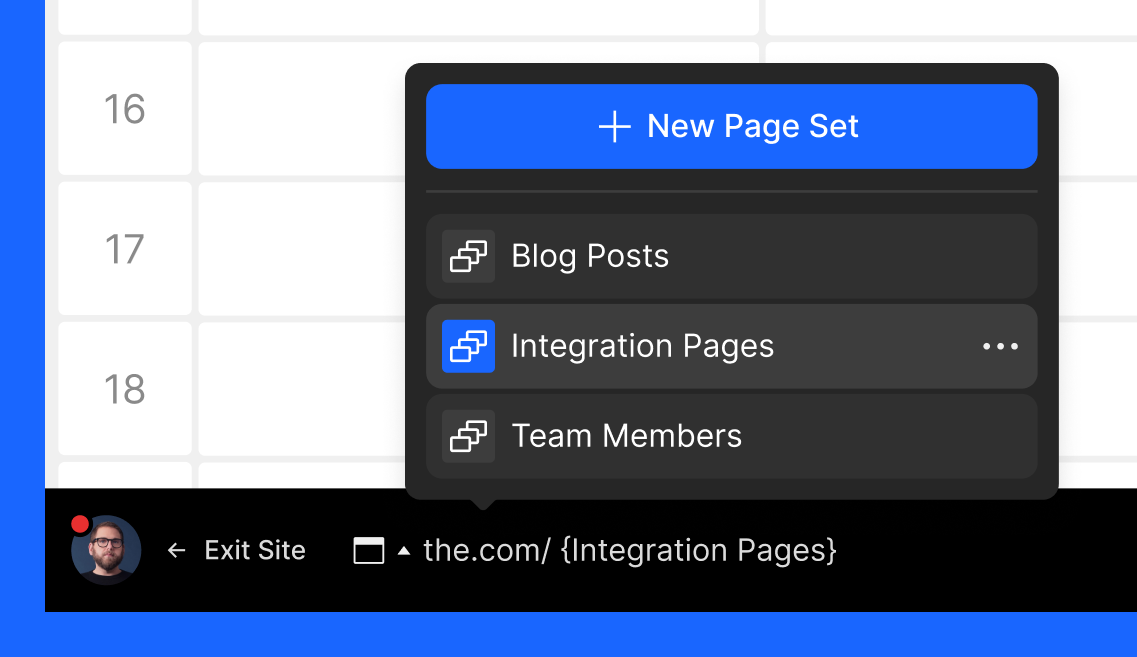
Adding a new Page Set
How to add a new Page Set to your Site.
Learn more
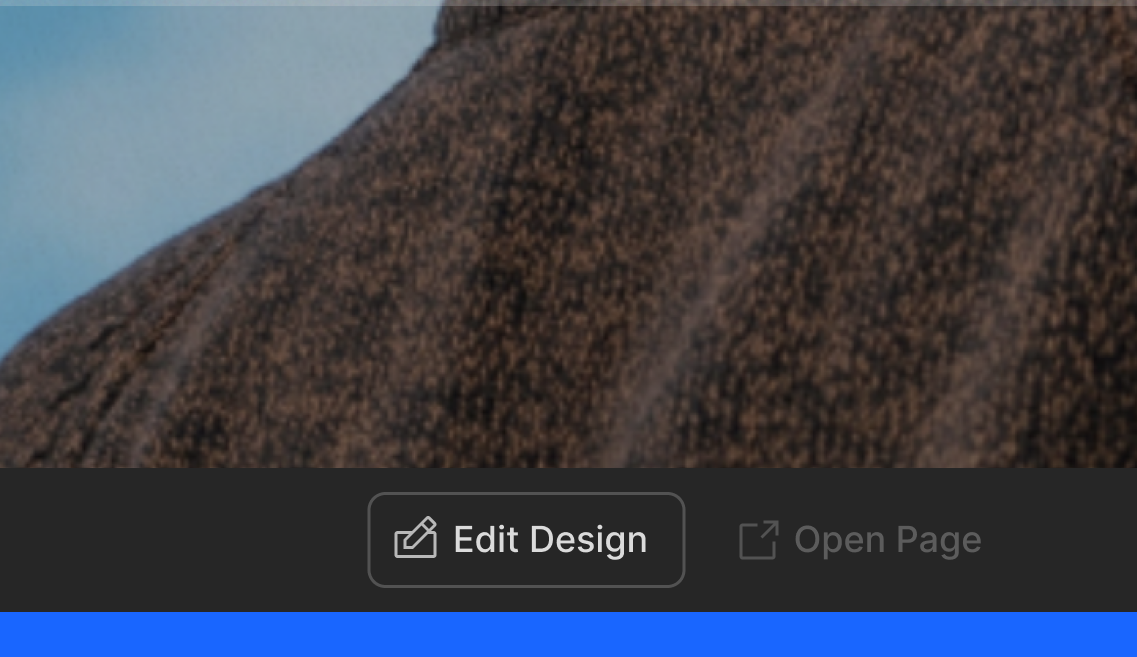
Editing Page Design
How to enter Developer Mode and edit the styling, layout, and structure of your page.
Learn more